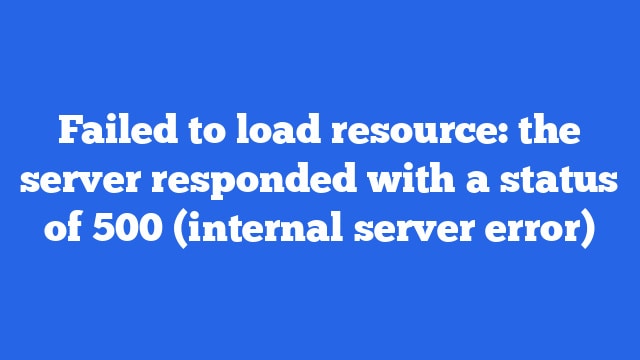A “500 Internal Server Error” is a general HTTP status code that indicates that something has gone wrong on the web server while processing a request from a client. This error is usually caused by a server-side problem, such as a malfunctioning script or an issue with the server’s configuration. It can also be caused by a problem with the client’s request, such as an invalid URL or a malformed request body.
Here is an example of a script that could cause a “500 Internal Server Error” if there is a problem with it:
<?php
// Connect to the database
$db = mysqli_connect('localhost', 'username', 'password', 'database');
// Check for a connection error
if (mysqli_connect_errno()) {
// If there is an error, display an error message and exit
echo 'Failed to connect to the database: ' . mysqli_connect_error();
exit();
}
// Select all rows from the 'users' table
$query = 'SELECT * FROM users';
$result = mysqli_query($db, $query);
// Check for a query error
if (!$result) {
// If there is an error, display an error message and exit
echo 'Error executing query: ' . mysqli_error($db);
exit();
}
// Process the query results
while ($row = mysqli_fetch_assoc($result)) {
// Do something with each row of data
}
// Close the database connection
mysqli_close($db);If there is a problem with this script, such as a syntax error or a problem with the database connection, it could cause a “500 Internal Server Error” to be displayed to the client when the script is executed.
To troubleshoot the issue, you could try adding some debugging statements to the script to print out the values of variables and see where the problem is occurring. You could also try running the script from the command line to see if it produces any error messages.
To troubleshoot this error, it can be helpful to check the server’s error logs for more information about what caused the problem. It can also be helpful to try accessing the same resource from a different client or browser or to try accessing a different resource on the same server, to see if the issue is specific to one particular request or if it is a broader problem with the server.
If you are the server administrator, you may need to take steps to identify and fix the problem, such as debugging the script that is causing the error or updating the server’s configuration. If you are the client attempting to access the resource, you may need to contact the server administrator or the webmaster to report the issue and request assistance.