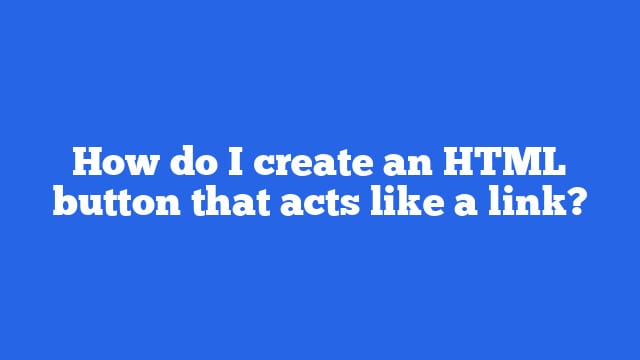To create an HTML ‘button‘ that acts like a link, you can use the button element and specify the ‘onclick‘ attribute to navigate to the desired URL when the button is clicked.
Here’s an example of an HTML button that acts like a link:
<button onclick="window.location.href='https://www.example.com'">Click me</button>This will create a button with the text “Click me” that will navigate to the URL “https://www.example.com” when clicked.
You can also use the ‘a‘ element to create a link that looks like a button. Here’s an example:
<a href="https://www.example.com" class="button">Click me</a>In this example, the ‘a‘ element is styled to look like a button using a CSS class called “button”.
Note that you can customize the appearance of the button or link using CSS. You can also use JavaScript to add additional functionality to the button or link, such as opening the link in a new window or tab.